Need help logging into Mindbody to buy classes?
- nikagarciasings
- Jul 15, 2020
- 2 min read
Updated: Jul 19, 2020
follow our step-by-step instructions here.
If you have been to our studio then you have your own Mindbody account.
If you have never accessed your account and therefore do not know the password, follow these steps to access your account:
Visit the Boulder Bikram Yoga Mindbody webpage from a computer (not a mobile device) and click log-in or sign-in, in the upper right-hand corner.
1. In the log-In section, You'll see;
forgot password? or, need new password? Enter your email address, and click Next.
Please note:
You may be asked to give your first and last name before the link is sent.
2. Go to your email inbox and retrieve your password from the reset email. The email will include your username and a "Create new password" link. Click on the link.
3. Enter a new password in both password fields.
The password character limit is 15.
4. Confirm the change and sign in to the site with your new login information.
COMMON ERRORS INCLUDE: Entering different info than what is on file.
Name spelling and email address are the most common to be different. Creating a new account, and having duplicate accounts. If you are unsuccessful accessing your account and setting up a password, then your information may not match what is on our system. (or if you may have duplicate accounts)
Please email us: bikramstyle.boulderyoga@gmail.com and let us help you access your account.
Please include:
your name (first and last), DOB, address, phone #, email
and we can make sure that your account is up to date and matching what you entered.
Then you will be able to set your password and access your account. Once you have accessed your account online on your computer then you can use your username and password to access your account on the Mindbody App. Thank you for using the website during this period of touch free check-in.

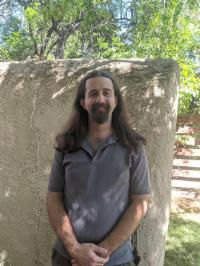


Comments